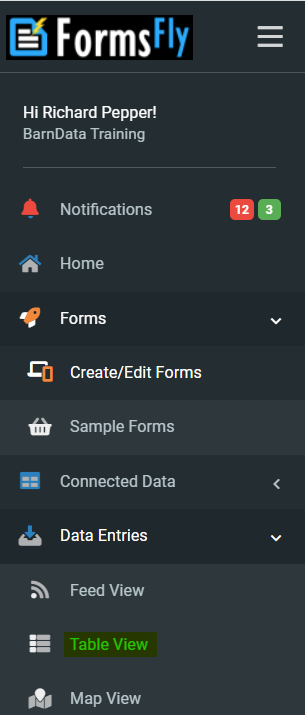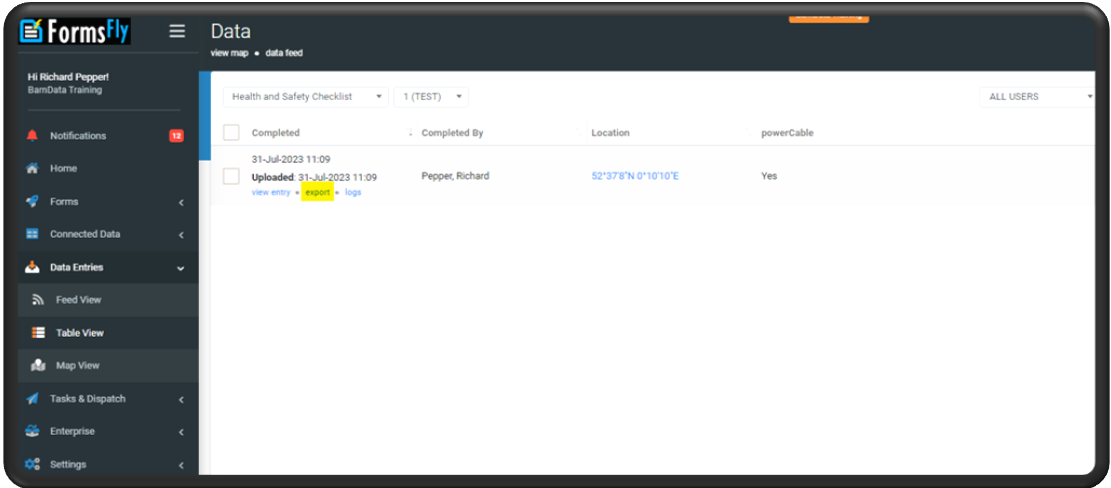Viewing the Completed Form Data
Once you’ve submitted at least one form, you might like to see how the data arrives in the FormsFly system, by default.
Go to the Website Platform again, and from the menu select Data Entries > Table View
Choose your Job Sheet form from the dropdown list at the top of the screen:
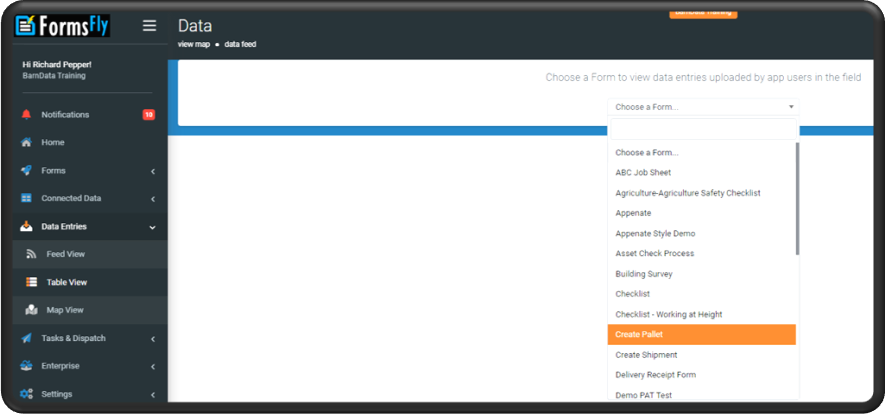
You will see a list of your users’ form submissions:
You can just export (download) the data to PDF from here, by selecting the 'Export' option, but we will look shortly at other ways you can handle the submitted form data, including emailing and automation.