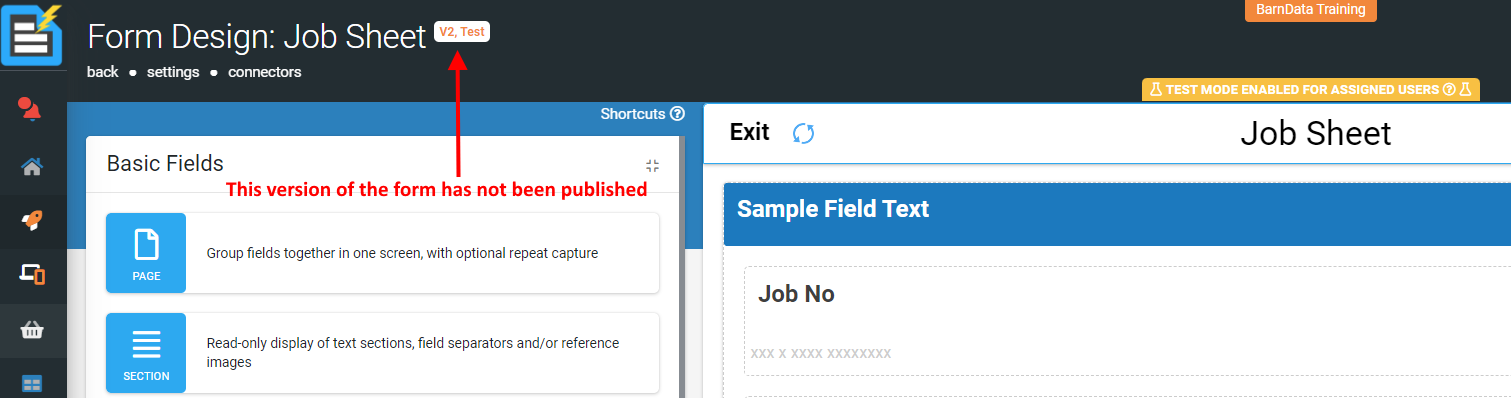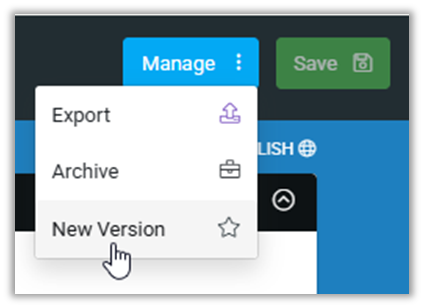Modifying an Existing Form Design
So our form works, but it’s pretty basic, isn’t it?
Let’s modify our design to add some more interesting stuff.
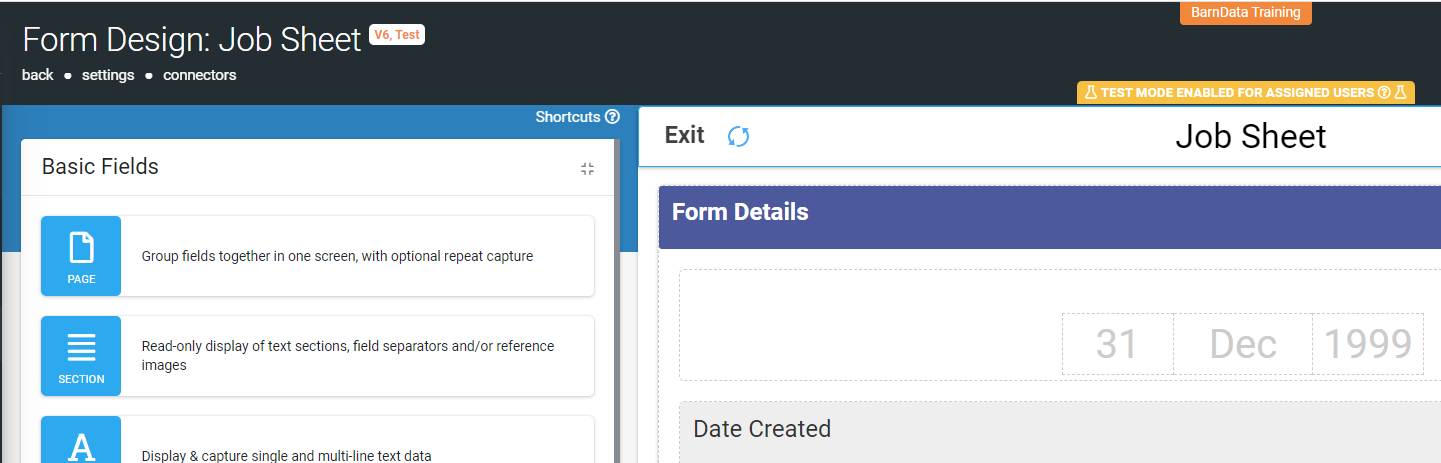
This will take you to the same form design screen that we were in before. However, you will not be able to edit any of the parameters for existing fields, nor will you be able to add new fields.
Published versus Draft Versions
That’s because you are viewing the published version of the form. This version has already been published, so it can’t be amended. To create a new version of the form, click the "New Version" button in the "Manage" menu at the top right of the screen.
So now your users are still working on “published” version 1 of your form, whilst you can start creating a “draft” version 2. You don’t need to publish version 2 until you’re happy with it.