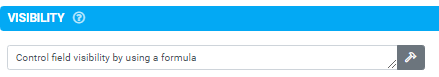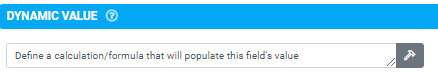Other Field Properties
Dynamic Titles and Hints
Sometimes you may want your field's Title or Hint text to dynamically include a value from a previous field.
This is useful in cases where the answer to one question sets the context for the fields that follow.
For example, say you have a Choices field that asks "What is the type of Incident?".
Depending on what the user selects, we want to include the incident type in the Title Text of the fields that come next.
The Text Builder function - found on the Title Text and Hint Text field properties - comes in handy for these situations.
Showing and Hiding Fields (Visibility)
There are many situations where you may want to show/hide questions (or even whole pages) based on the answer to a previous question.
For example, say we have a Choices question that asks “Do you see any hazards?”, with the options of Yes or No.
Now if the user answers Yes, then we may want to show another question that let them fill in details about the hazard.
However if they answer No, we don’t want to clutter the form with unnecessary fields.
Dynamic Answers and Calculations
Often, you may need to display some text or dynamically calculate a value.
For example, you may want to show different text in a field based on what the user has previously answered, or maybe you have a product order Form that should calculate the total amount to pay.
This is where the Dynamic Value property found on most form fields comes in handy.
Dynamic Value allows you to create a formula that generates or calculates a result that is assigned as the given field's answer.