Improved Background Uploading
Although the app could semi-background upload while the user remained in the app or came back into it, this wasn’t enough to ensure your data was fully uploaded as swiftly as possible.
Improvements made to how the app handles background uploading have solved this, moving from semi to full capability. Allowing for a clear conscience when closing or minimizing the app after submitting a form entry, while data continues to upload in the background.
Android Background Uploading
All Android devices automatically benefit from or can enable improved background uploading for App version v6.18.00 or higher.
Key benefits of this feature on Android:
- App uploads when minimized.
- App uploads when closed.
- Improved Internet connection detection with an auto-retry every 30 seconds if the connection drops.
- Upload notifications of queued and completed uploads.
Android 14+ Android 13- |
Enabling Background Uploading
Device depending, but generally, navigate to Device Settings > Apps > FormsFly > Battery > Manage Battery Usage and select Unrestricted.
If your organization uses an MDM solution, this can be controlled centrally from the MDM software.
On-Device
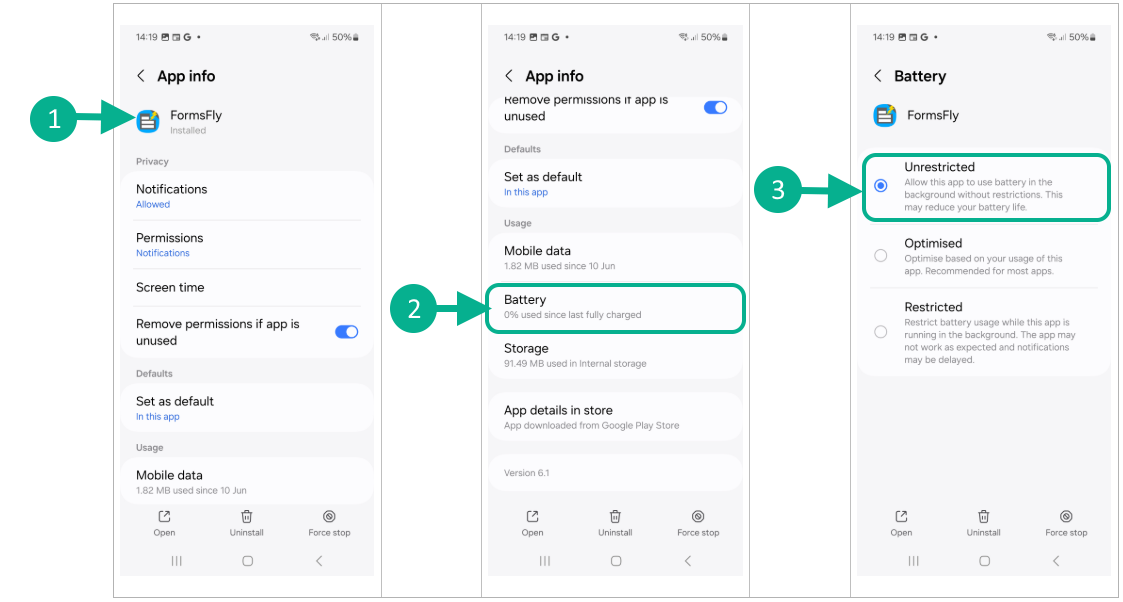
Upload Notification
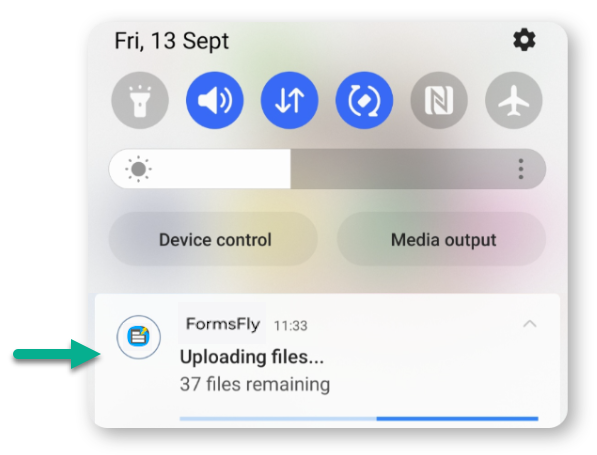
iOS Background Uploading
All iOS devices automatically get improved background uploading.
Key benefits of this feature on iOS:
- App uploads when minimized.
- App uploads when closed (Except when force closed/swiped away).
- No upload notifications.
On fast connections (10 Mbps+) On slower connections |
Advice
- For low-connectivity environments, we recommend using FormsFly on Android to leverage its superior background uploading capability.
- For iOS users, we recommend relying on background uploading only with connections of 10 Mbps or higher. Otherwise, keep the app in the foreground and treat background uploading as a backup or convenience.
- iOS users should not force-close (swipe away) the app; keep it in the foreground or background instead.
