Using Your Form on Mobile Devices
Now you should be able to login to the FormsFly mobile app on a PC, laptop, iPad, iPhone or Android device. The Job Sheet form will appear as an option on the main screen.
If you’ve not yet downloaded the app, you can get it by following the correct link for your device type:
| 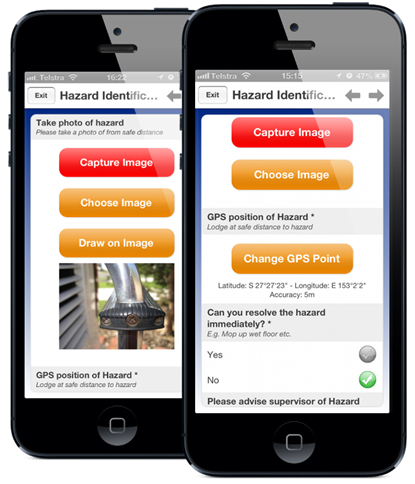 |
|  |
| 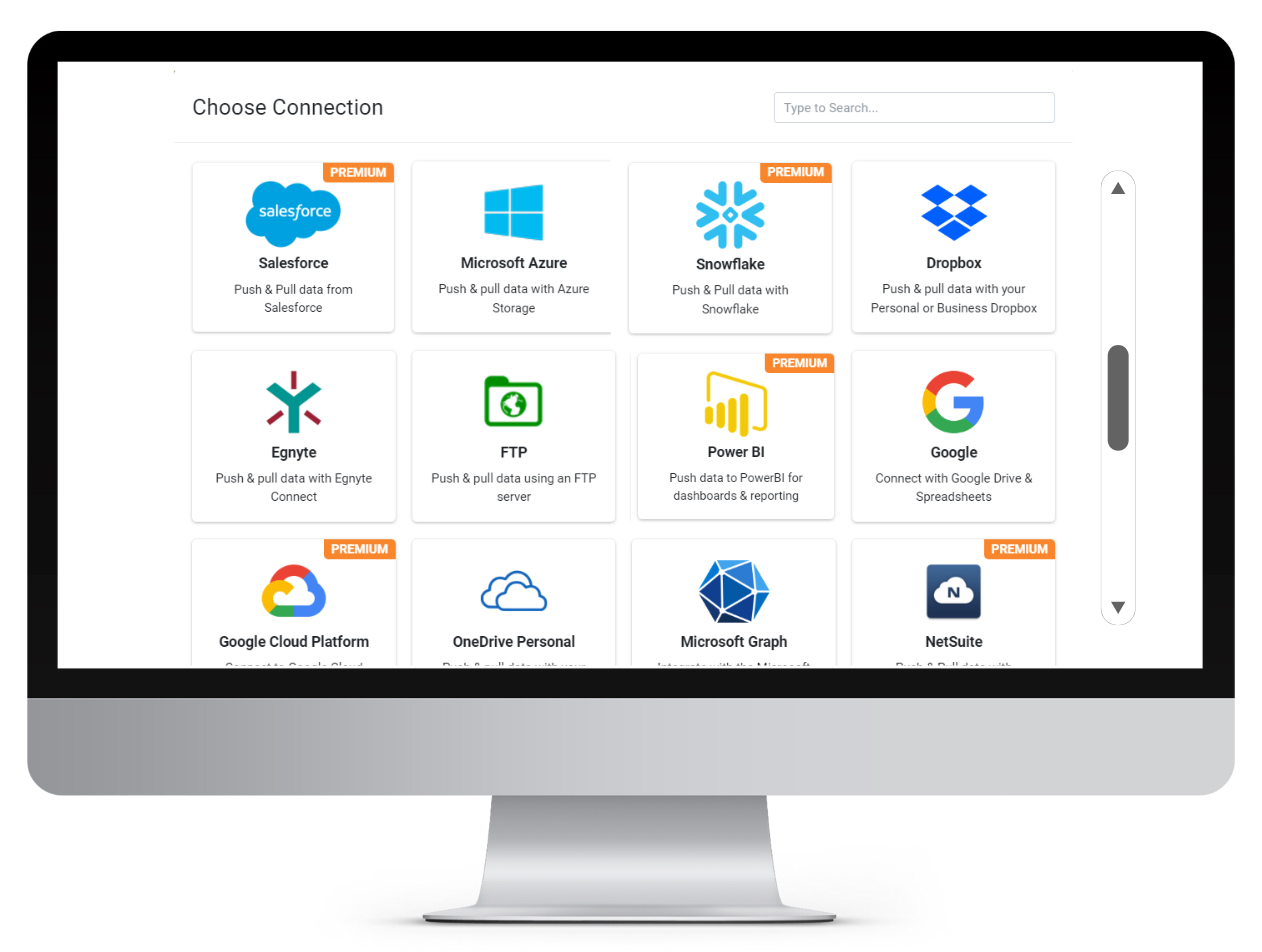 |
Once you’re logged into the app, have a go at filling out and submitting the form. If you do not have an internet connection at the time when you fill out the form, your form entries will be submitted next time you have a signal.

