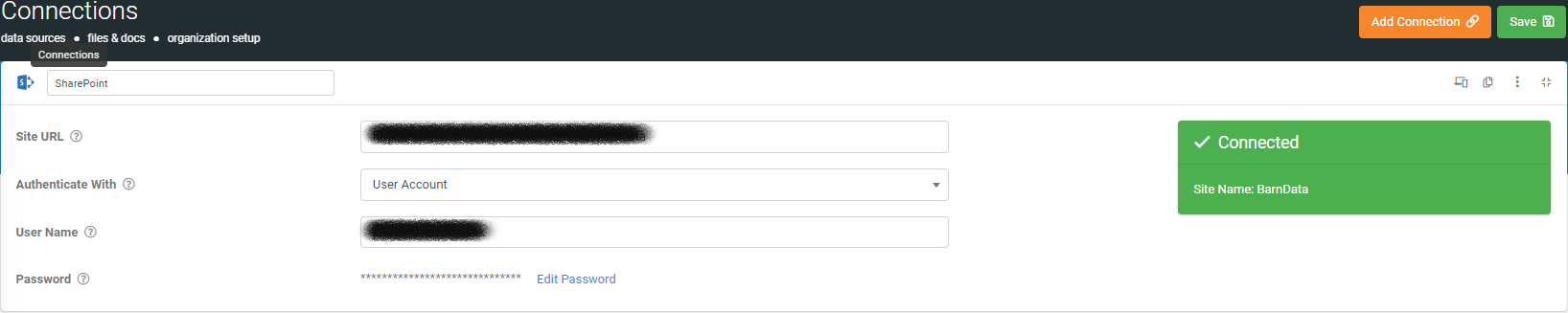Connections
In order to save the submitted data to somewhere outside of the Platform, one or more connections will need setting up
From the menu click on Connected Data > Connections
Click on the orange Add Connection button in the top right of your screen. The Choose Connection screen is shown:
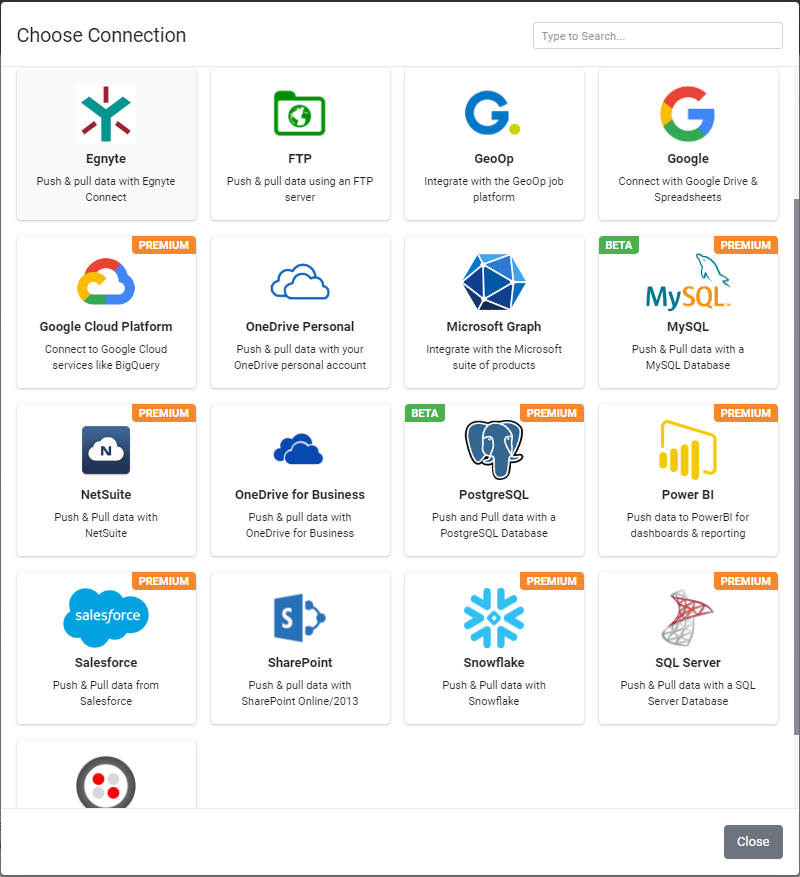
Note that some type of connection are only available in the Premium level
So for instance, if you wanted to store your completed data on a Sharepoint system, you would select and then configure the Sharepoint connection.
Enter the required details and click the green Save button in the top right of your screen. The Connection indicates if it has been set up successfully with a tick and green message: