Nesting Repeatable Data
So you're capturing repeatable data and customizing the output. However, specific scenarios require capturing a single set of repeatable fields and a sub-set, i.e., Parent and Child repeat.
This is where nesting a Table field (Child) within another Table (Parent) can achieve this in-app and is supported in custom data templates.
In this article
Use Cases
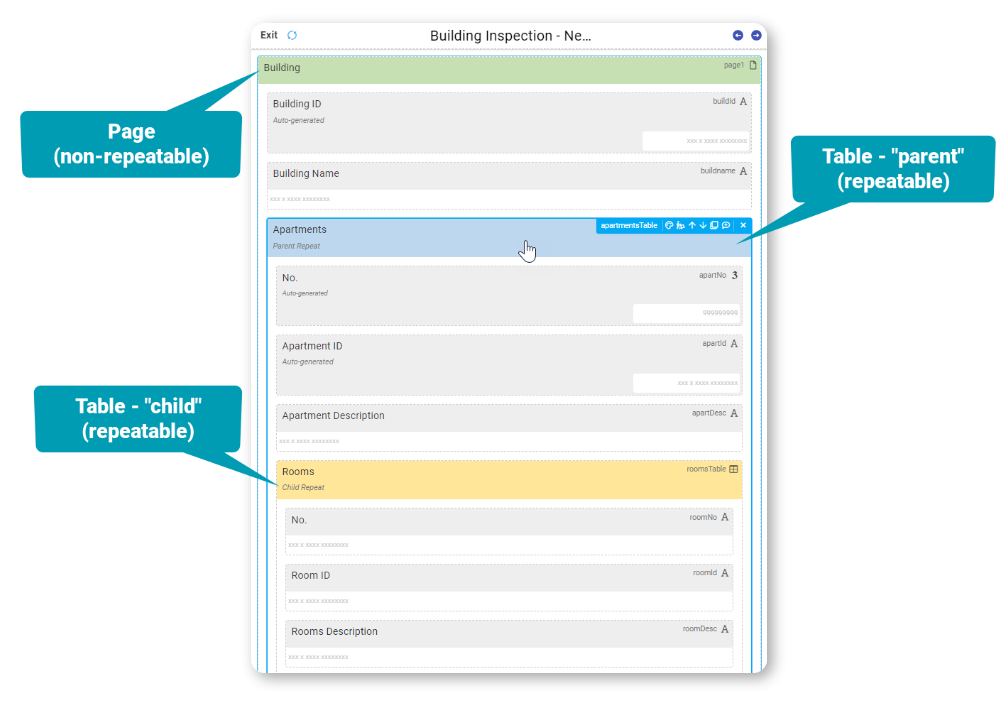
(Data Entry Form - Designer)
Suppose you're a property manager who needs to audit a building containing multiple apartments and rooms in each apartment.
Or repairing equipment on-site with numerous components, each with a sub-set of parts to be recorded.
Or, for any reason, you need to capture a set of repeating data that also need another set of repeats within it.
This is where nesting a Table field within another Table field should come in handy.
When designing your form, add a Table field (parent) and populate it with additional fields, then drag 'n drop another Table field (child) into the parent table, and populate.
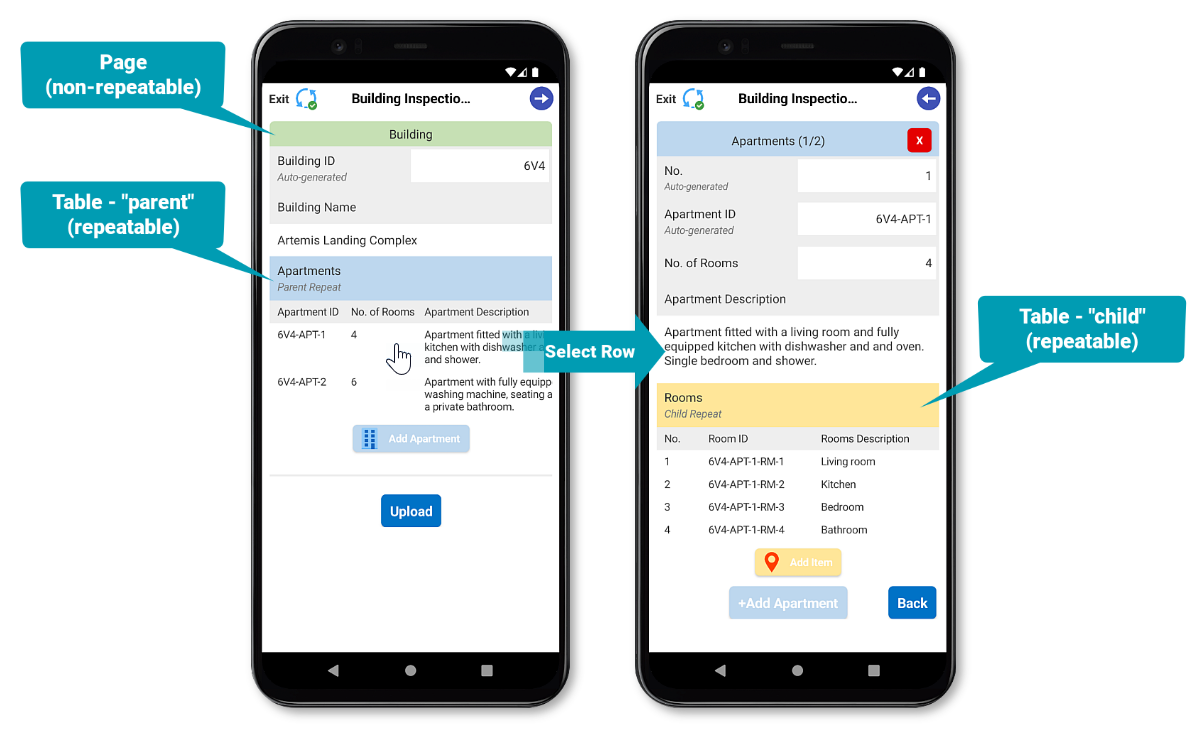
Custom Data Output
Besides our pre-built templates for swift PDF outputs (Classic Grey, App, and Smart Layout), you can fully customize your own templates.
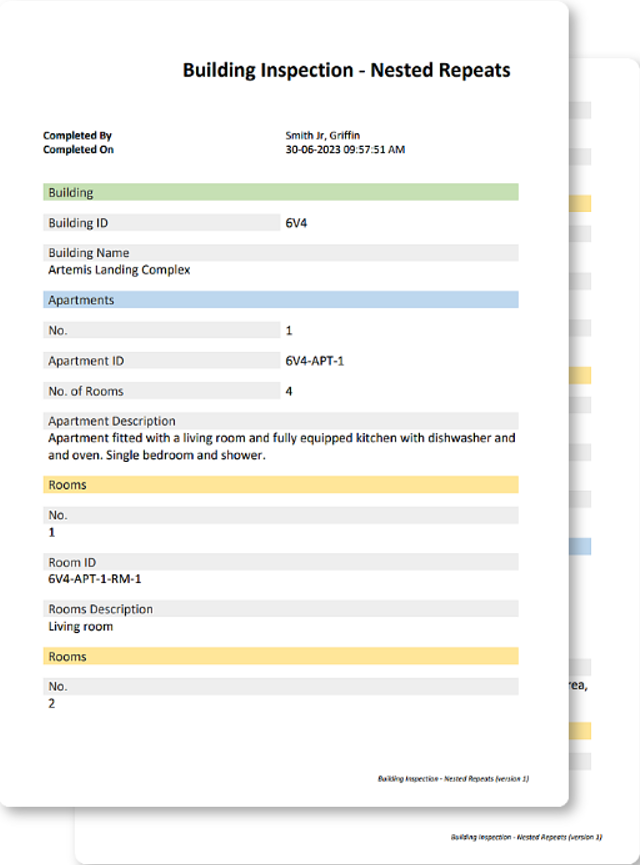
The standard repeat syntax can be used in custom Word or Excel templates to display repeatable and non-repeatable captured data legibly.
i.e.
{{!REPEATROW}}
{{!REPEATSTART}}
{{!REPEATEND}}
The following example demonstrates a custom Word template using repeat row syntax for parent and child repeats and non-repeatable captured data in a few configurations.
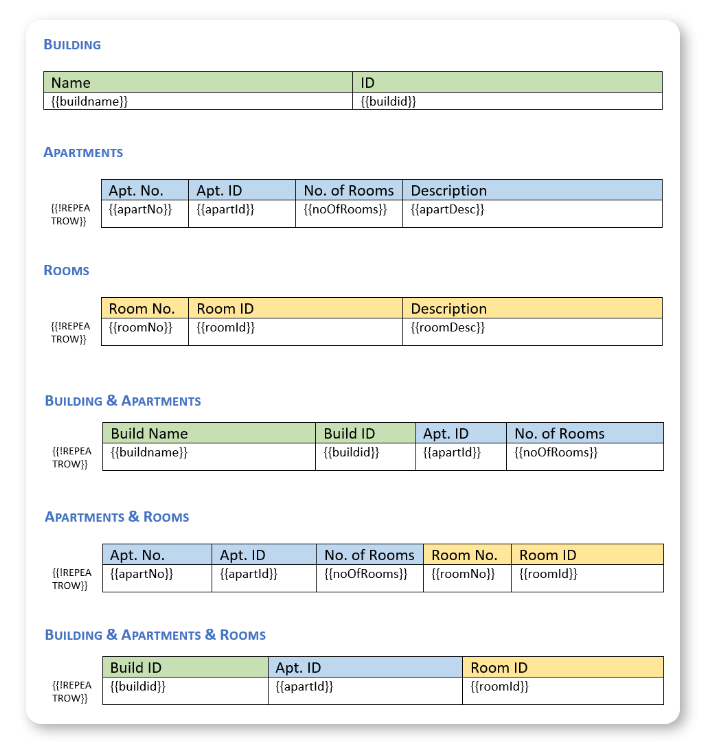
| It isn't necessary to have double "REPEATSTART" or nested "REPEATROW" tags anywhere in your template to output data from your parent and nested child repeats. |
With a custom PDF output looking like this...
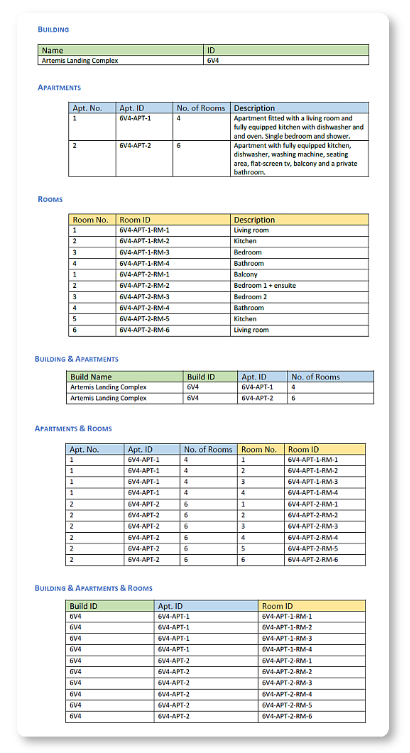
Limitations
Nested repeats support the following:
- Maximum of 2 levels (parent repeat > child repeat).
- Configuration of a Table field (child) within another table (parent) ONLY.
- The child table doesn't support Populate from a Data Source.
However, field values inside a table can be dynamically driven using the "Dynamic Value" property by referencing field data names from outside or inside the table to pre-populate them.
| We offer a separate document generation service for customers who need this level of detail. This is quoted on an individual job basis. Contact us here. |
